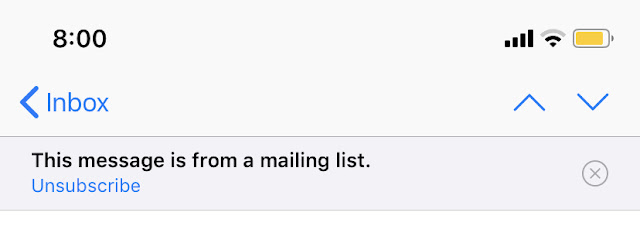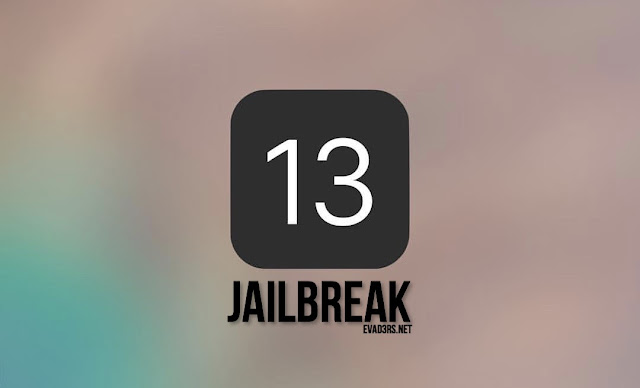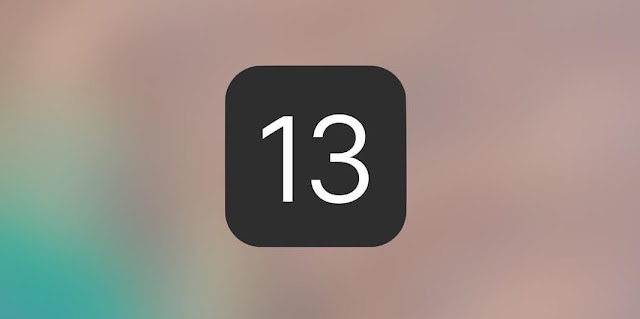This year, Apple produced the really interesting iPhone 11, iPhone 11 Pro and Pro Max. Here you can read our iPhone 11 Pro Complete Review. New iPhone 11 deservedly received the award "Best buy of the 2019" due to the presence of two of the three lenses, the flagship hardware and a relatively "budget" price tag.
With him, we figured out, but there were top and almost identical to the iPhone 11 Pro and iPhone Pro Max, differing only in size and body. After all, it is the flagships that evaluate the company, and it is the flagship in the face of the iPhone 11 Pro that we will deal with today.
Dark green iPhone 11 Pro adds color and variety, they make you pay attention to themselves, which they do especially when you consider the block of triple eyepieces in the upper left corner, about which we will talk below. Of course, Apple used a similar coloring for the same purpose as JetBlack or gold color in its time. At least it was more practical now.
Don't forget read more about
iOS 13 Jailbreak or Anyway the
Jailbreak is dead?
You pick up your new green iPhone 11 Pro and rest your fingers on the back cover, then quickly turn it over, worrying about the appearance of fingerprints on the matte surface. What a pleasant surprise it will be when you do not find them there. We do not guarantee 100% resistance to fingerprinting, but old problems like "put a clean iPhone on the table-picked up scratched" are not expected.
When you get the smartphone out of the box, please note that now comes with an adequate power adapter 18 watts, which replaced the five-watt disgrace from the past. The charger is equipped with a USB-C interface, so a quick recharge with USB-C -> Lightning cords will become a reality by default.
iPhone 11 Pro Display: The first thing you will notice is that the display does not update with the frequency of the iPad Pro – the advent of 120 frames per second did not take place. Deciding not to give the iPhone 11 Pro screens more smoothness, cupertinovtsy screwed HDR, dramatically increasing the brightness and contrast. Hopefully, on hot summer days, this will give more readability to the displays.
About 3D Touch no one remembers, because the system of long presses Haptic Touch and without it copes well, and freed up under the Taptic Engine space in the body of the smartphone was usefully used for the sake of other components.
iPhone 11 Pro Face ID, began to work much faster, however, here lies the catch, because with the arrival of iOS 13 Arsenal recognition, placed on the body, increased in speed on all units.
iPhone 11 Pro Camera: It is time for processors and cameras that are closely related to each other, because now post-processing and computing are at a more advanced position than the direct camera modules. The objective of the lenses is to let in as much light as possible, but the main magic happens just on the side of the processor, which should make you buy an iPhone 11 Pro.
Better we spend more time on cameras, after all this importantly difference iPhone 11 Pro from simple iPhone 11. Here, the wide-angle and ultra-wide-angle lenses were added. The idea is quite simple: to accommodate more objects in the frame, and the software provides long-range zoom without loss of quality. During shooting, the camera interface will show an extended, so-called "live picture" scrolling in the background.
Night mode allows you to take more vivid and readable photos. Thanks to him, photo hunting in the dark visibly perked up, however, problems with focusing remained. In other words, the objects in focus are guaranteed to demonstrate the same "wow effect", which can also be achieved while on the illuminated streets, for example, in some times square. But what is left in the background, in any case, will lose clarity.
Selfie lovers will definitely love the updated 12 MP front camera, trained to do more and slow-motion video selfie. Just get ready for the fact that these rollers will devour the space in the storage.
The battery capacity of 3190 mAh will provide you with a full day of hard work, and with a margin. It will be interesting to check this indicator on future versions of iOS and with less low" health " of the battery.
Slowly rounding off with a review that resembles rather a personal experience of operation, it is worth admitting that we grumbled in vain at the block of three lenses, about which you corny forget after an hour of use. Still pleased with the louder and surround sound, for which I must say thanks to the software processing and support Dolby Atmos, because the number of speakers has not changed (still 2 pieces).
Prices for the iPhone 11 Pro start at $1,400, while the
iPhone 11 can be bought for $942. In fact, they do not differ in anything except the presence of a super camera, so decide whether you need an additive as a photo and a green color for a similar difference, or not. Seriously, all iPhone 11S are good and giving consumer advice is not in my power.