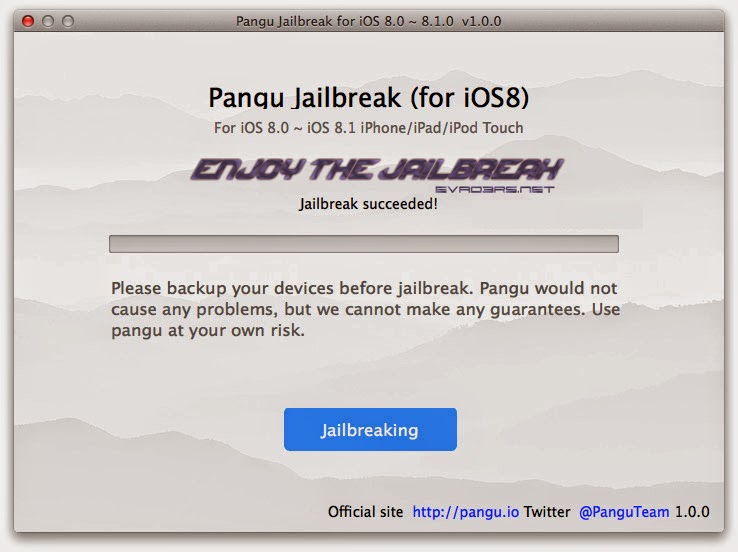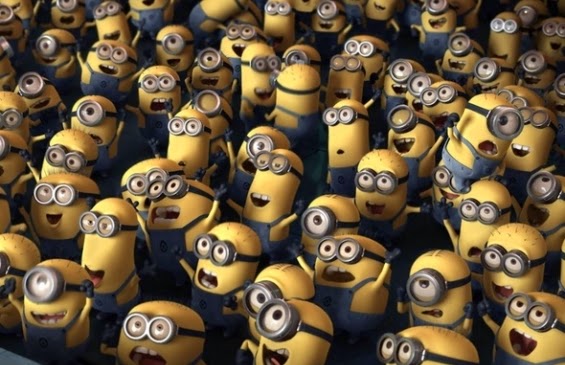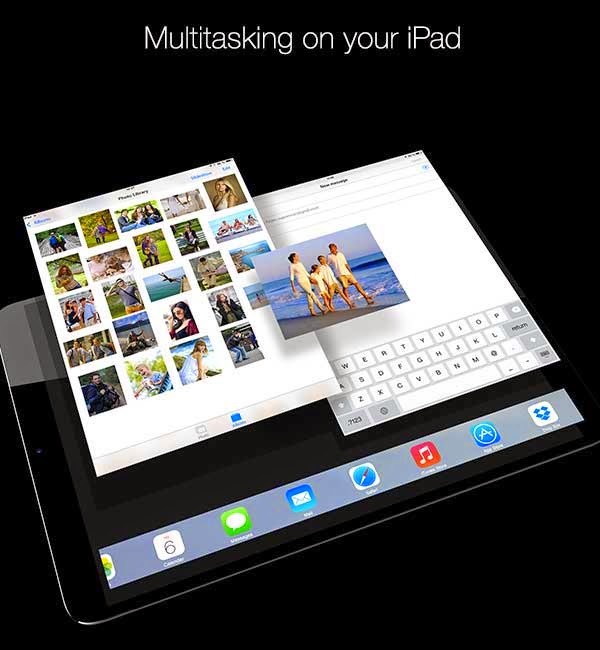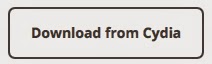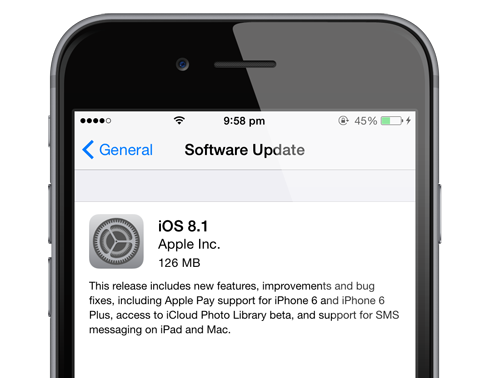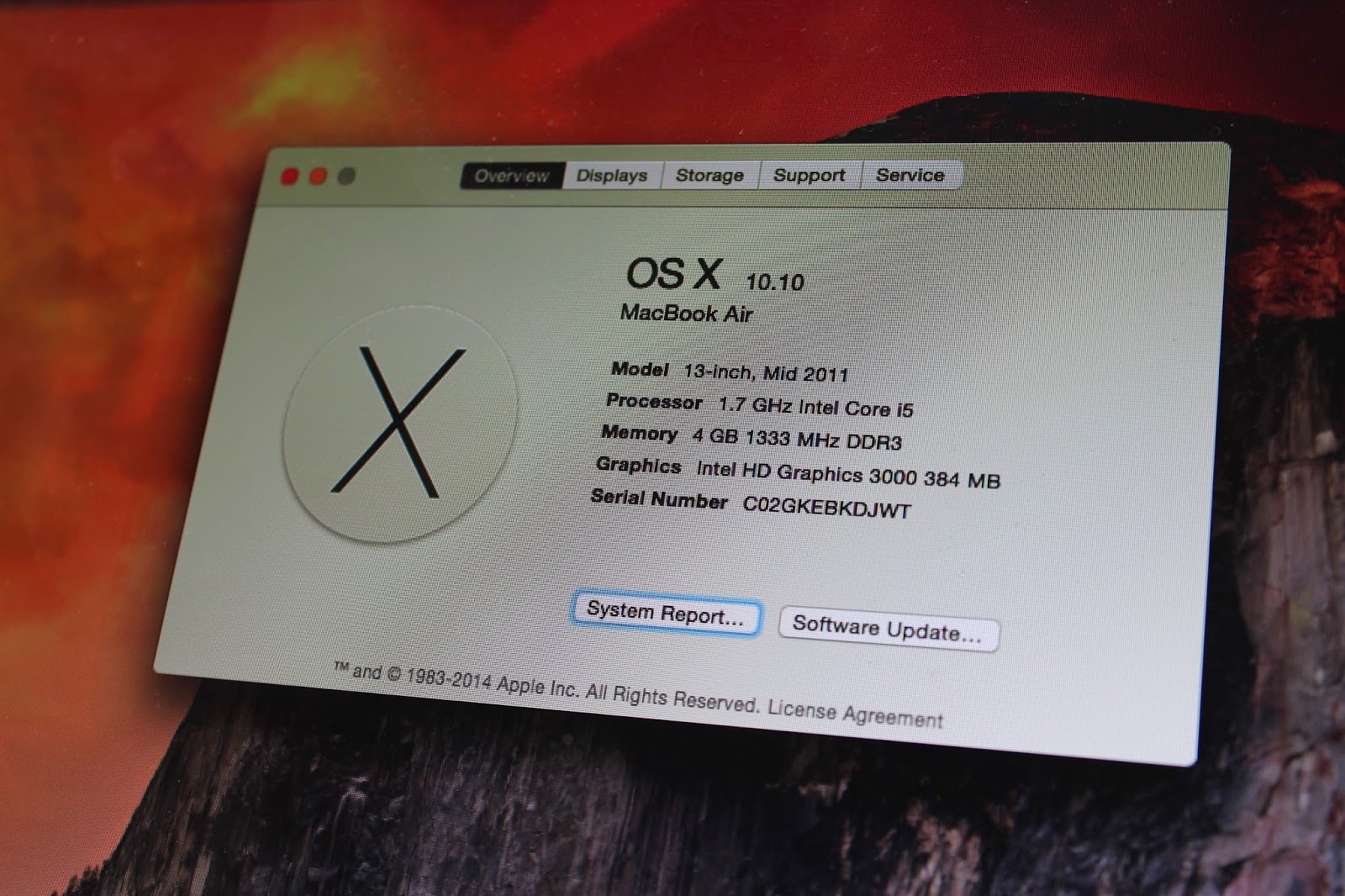iPhone 6 and
iPhone 6 Plus Review.
Official sales of iPhone and iPhone 6 Plus has already started in the world, so all those who didn't want to wait a week till the launch in second time, have already purchased iPhone 6 + iPhone 6 Plus and share their experiences. Editorial Evad3rs.net offers his view on new iPhone 6 and iPhone 6 Plus.
iPhone 6 + iPhone 6 Plus Package:
iPhone 6 has a new package with convex contours of smartphone. This is made, probably, to give the box a more physically tangible form. It looks like the phone asks you to take it and trying to break through the cardboard barriers. Inside the package all is typically: Lightning, EarPods, a charging unit.
iPhone 6 + iPhone 6 Plus Size:
Like the last iPhone 5s, new product got three colors: gold, silver and gray space. Smartphone’s configurations have left three: 16 GB, 64 GB and long-awaited 128 GB. iPhone 6 is available in two sizes: a 4.7-inch screen (1374h750 pixels) 5.5-inch screen (1920x1080 pixels).
iPhone 6 + iPhone 6 Plus Display Quality:
Smartphones have not lost the Apple style. Option with 4.7 inches display fits in your hand like a glove through to the rounding and the model with a 5.5 display may be convenient to use. The devices are ergonomically designed despite the increased size. The power button is removed on the right face just for your convenience.
iPhone 6 + iPhone 6 Plus Unibody:
Smartphones have not lost the Apple style. It is a really branded product of the “apple” company. The only thing you can complain about is the plastic strip on the back, where has hidden antennas. And they look much better when you eye it than on mock-ups and spy photos. Both models leave a pleasant impress.
Apple really did something what the market was waiting from them. Often the reason for the purchase of a smartphone becomes a big display, and now the company has a response to producers of Android flagman devices. New products will also help to keep those iPhone users, who wanted to change it to a smartphone from another producer because of the diagonal of the screen.
iPhone 6 + iPhone 6 Plus on iOS 8:
Both smartphones running on iOS 8 and have several modes to facilitate the use of large screens. Double-tap of the button Home (not pressing but with a simple touch) can down the screen and you can easily to reach the center of notifications. When you turn on the phone for the first time it’s offered to choose small interface (standard) or large with signally increased icons and fonts.
iPhone 6 + iPhone 6 Plus Camera:
Smartphones got 8-megapixel camera with phase focusing and aperture of f/2.2. As it was mentioned above, iPhone 6 Plus has got together and optical image stabilization. Both smartphones are able to shoot video at 240 frames / second.
The device works very quickly and smoothly despite of 1 GB RAM, through the new powerful and energy efficient chip A8. Younger iPhone 6 in active works about one day, as 5s, and iPhone 6 Plus is approximately one and a half days.
iPhone 6 + iPhone 6:
Apple has worked hard on iPhone. Company may be didn‘t impressed users because of large number of leaks. But there is no doubt that a product which was released in Cupertino will become a hit on the world stage again. Well, for those who suddenly did not like iPhone 6, it is recommended to wait 6s!