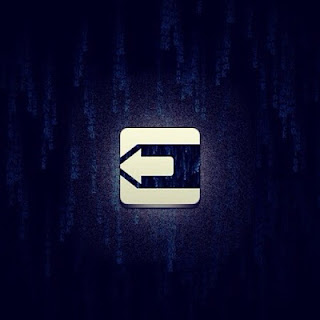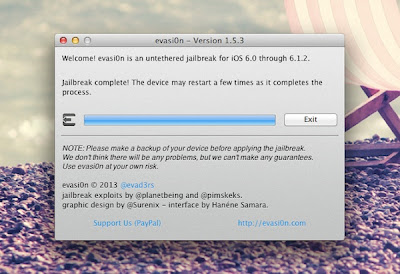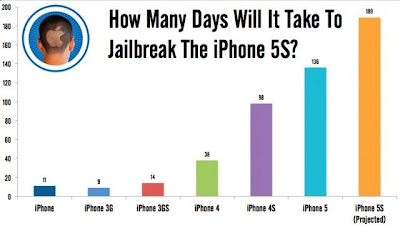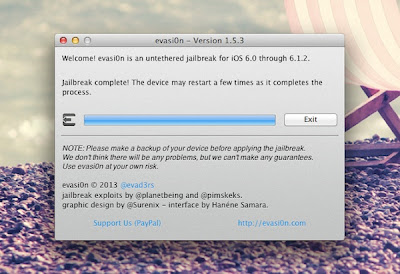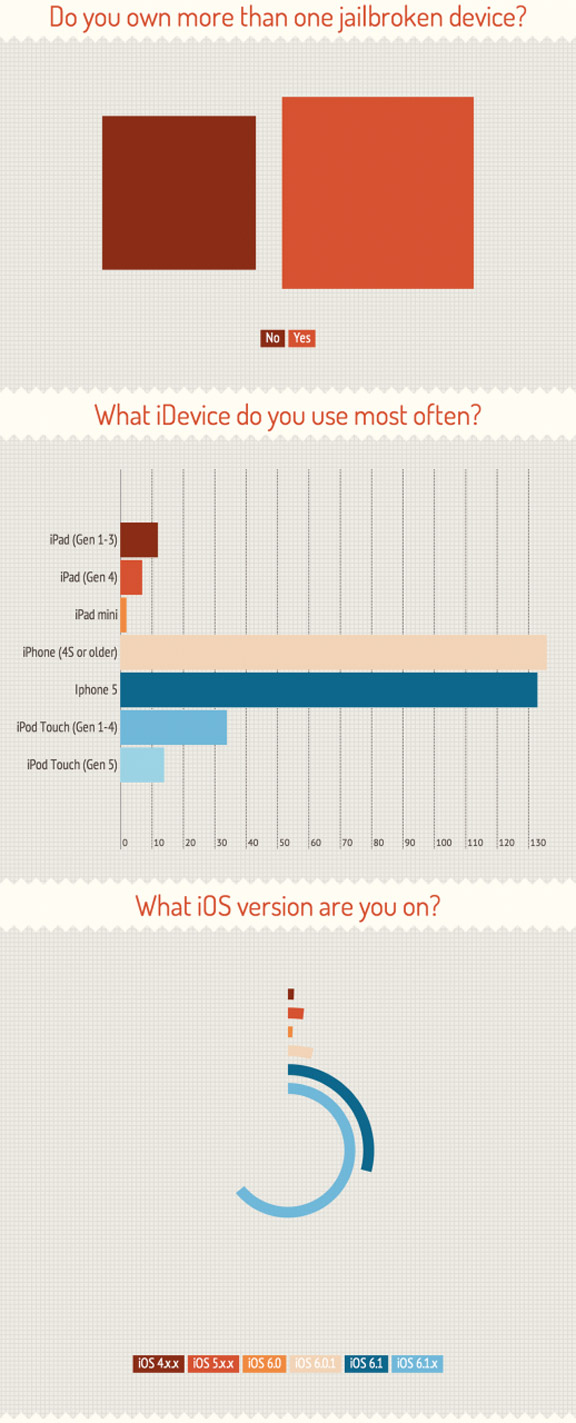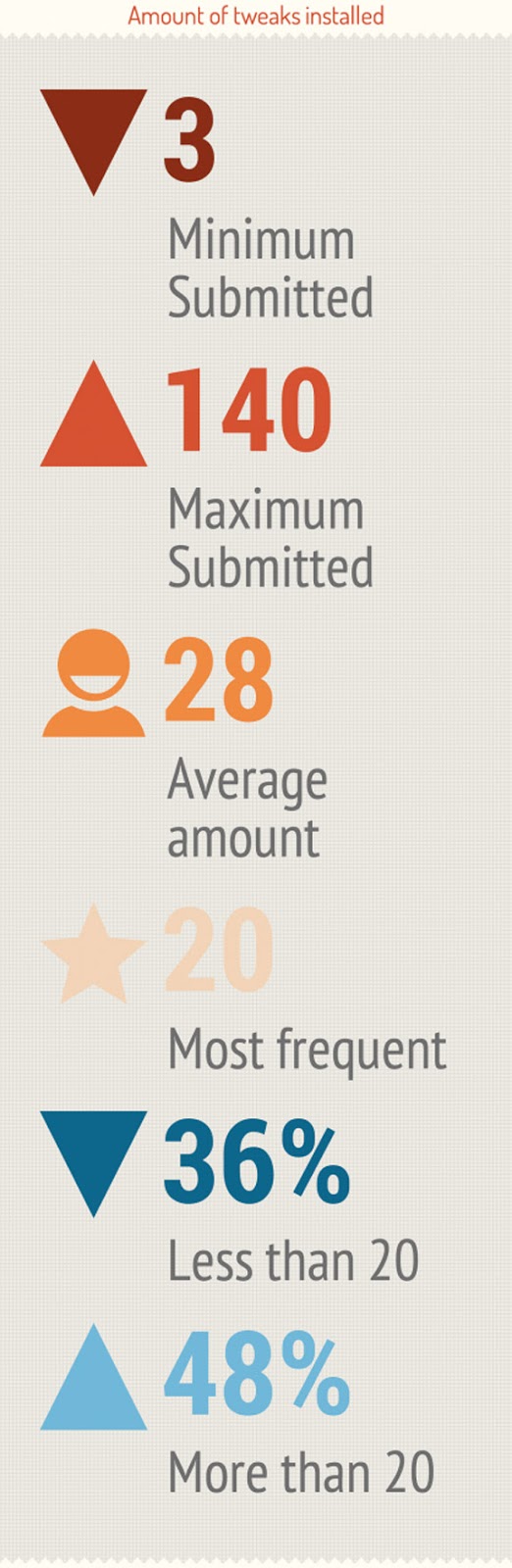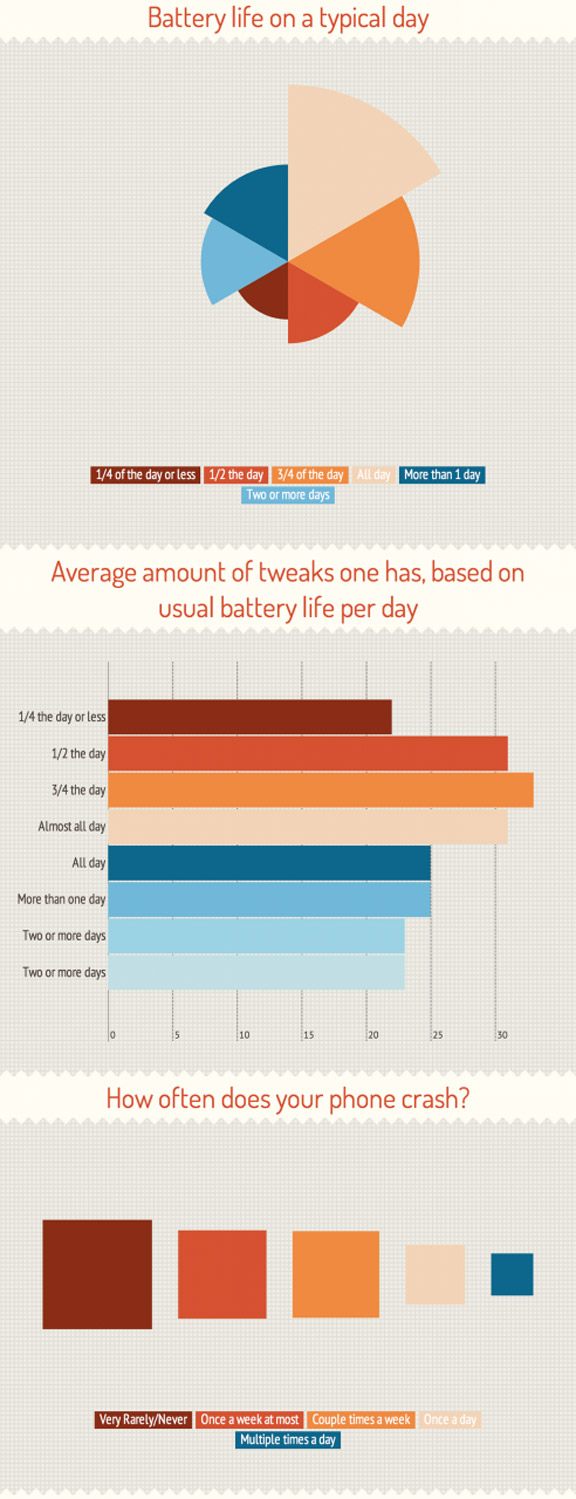Best Cydia Tweaks. Top 50. Complete List.
Abstergo - Notification Center
Activator – An app launcher essential for many tweaks
Airblue Sharing – Share files over WiFi
Auxo - New App Switcher
Sliderwidth – Adjust width of lock screen slider
AndroidLock XT – Android-style lock password
AppList – Allows Cydia apps to see what’s installed on your iPhone
AppLocker – Sets passwords to apps
AssistantExtensions – Plug in voice commands for Siri
Barrel – Adds 3D effect to springbord
BytaFont – Change iOS fonts
BiteSMS – Send SMS messages outside your phone plan
BlurriedNCBackground – Aesthetic tweak for Notification Center
Brightslide – Adjust brightness with a gesture
Bridge - Add music, video in Music App without PC, Mac or iTunes
Callbar – Overhauls iPhone notifications for incoming calls.
Celest Blutooth – Bluetooth file transfer
Cleverpin – Lockscreen password settings
Color Keyboard – Keyboard themes
Copic – Displays pictures in contacts
Cydelete – Allows Cydia apps to be deleted like iTunes apps
Dashboard X – Wigets in SpringBoard
Dockhide – Hides the app dock
DoNotDisturb – Disables alerts and banners
Dreamboard – Springboard themes, WinterBoard Alternative
FakeCarrier – Custom carrier name
Five Icon Dock – Expands the dock to five icons
Foldericonlagfix – Open folders faster
Forecast – Weather widget on lockscreen
gpSPhone – ZodTTD’s GBA emulator
Graviboard – Makes springboard icons float
Gridlock – Arrange icons however you want
iBlacklist – Filter unwanted calls and SMS
iCleaner – Free up space
iFile – Browse the iOS filesystem
iKeyWi – Adds 5th row of customizable keys to keyboard
Infinidock – Scolling dock with infinite files
Infinifolders – Allows for folders with over 12 apps
Infinite Tweet – Tweetlonger integration for posts longer than 140 characters.
IntelliScreenX – Lock screen widgets
iShakeLock – Shake To Lock
iSmart Dialer – Adds functionality to phone dialer
LocationHolic – Spoof locations
Mail Enhancer – Signatures, custom notifications, quiet hours, highlighting, HTML
Mobile Notifier – Alternate notifications system
MobileTerminal – UNIX-like terminal command line
MusicCenter – Music widget for notification center
My3G – FaceTime over 3G
NC Settings – SBSettings for Notification Center
Now Listening – Displays songs in banner
OpenSSH – Allows for SSH communication
Poof – Takes apps of springboard
Protube – Download YouTube video and audio
Remove BG – SBSettings toggle to kill background apps
SbSettings – Toggles WiFi, 3G, SSH, and more
Speed Intensifier – Speeds up interface
Spite – Siri Port for iOS 5.1.X
Springtomize 2 – Springboard customization
SwipeBack – Swipe back through iOS menus
SwipeSelection – Highlight text from the virtual keyboard
TetherMe – Adds tethering options on all carriers
UnlockFX – Slide to unlock animations
Weather Icon – Live weather icon displays current weather
WiFiFoFum – WiFi scanner and ‘wardriving’ utility
WiFi Passwords – Keeps a list of your Wifi passwords
WinterBoard – Custom SpringBoard themes
Wraparound – Infinite horizontal scrolling
Zephyr – Multitouch gestures, app switching, notification center peeking
Zeppelin – Replace Carrier name with custom logo
Display Recorder – records iPhone display
Firebreak – Enables panoramic camera
Hands-Free Control – Siri voice activation without home button
Mame4iOS Reloaded – Arcade emulator
Music Controls Pro – Music control and display settings
nes4iphone – Zodttd’s NES emulator
RetinaPad – iPhone retina graphics in 2X mode
Rotation Inhibitor – Prevents screen rotation
SMS Flooder – Annoy your friends with repeat SMS messages
snes4iPhone – Zodttd’s SNES emulator
Spire – Grant Paul’s Cydia port
Switchy – Expands the iPhone’s native app
Belfry – Install stock iPhone apps on iPad
BlurriedNCBackground on iPad
Slidetomod – Does not hide lock screen camera
IntelliscreenX on iPad
Updates:
BiteSMS (beta 5)
*You can now manage the widget contacts inside biteSMS settings screen (Settings, Quick Compose).
*Fixed bugs when locking phone.
*When using the Quick Compose widget when the biteSMS app is open, it’ll navigate you to the correct convo.